A lot of digital nomads and vanlifers rely on free internet access for remote jobs or to stay connected to the communities they can’t physically be near.
I was living in my van during the peak of COVID-19 quarantine when I lost the ability to get free wifi access from coffee shops, restaurants and public places. I realized just how dependent I had become on free wifi!
Picture this: sitting in a Mcdonald’s parking lot as my van roasts in the hot afternoon sun, filled with the smell of fast food, poaching free (but sometimes spotty) wifi, just to get my work done for the day…
I don’t want that for you. It was very sweaty and not fun. That’s why I’ve rounded up all of the best places with free wifi, along with the top mobile hotspots and best practices so you can always have internet connection from the road.
Table of Contents
My Favorite Places That Offer Free WiFi
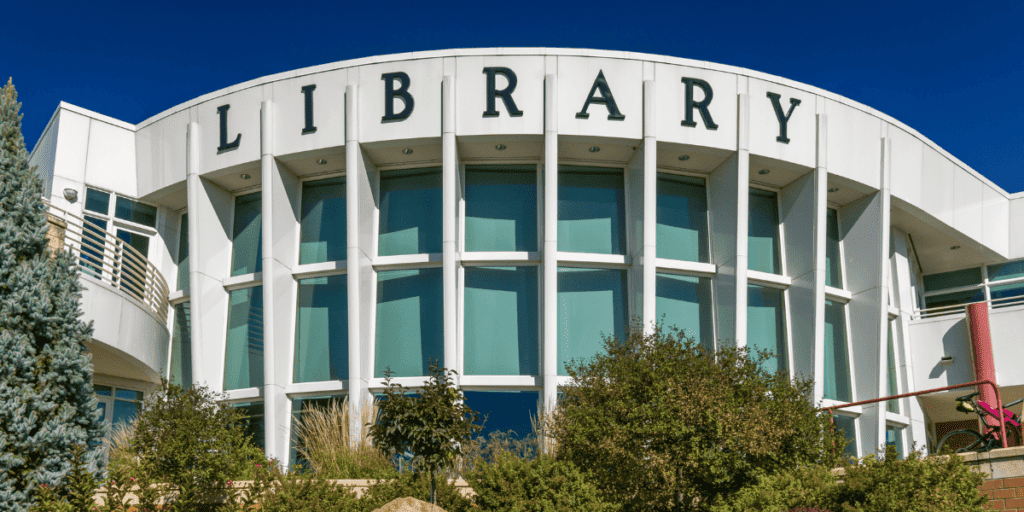
Before I jump into the huge list of all free internet options, here are my personal recommendations on the best places to work remotely from.
Public Libraries – they are the golden Gods of free wifi, IMO. Free building entry, fast and secure wifi, lots of quiet work spaces, generally safe and clean, outlets to charge your devices, don’t have to buy a coffee or meal to justify using their wifi, public restrooms, and the best part–they don’t get a ton of foot traffic! I once spent three straight days working from a small-town Idaho library as I waited for my monthly allotment of mobile hotspot data to reset. It was nostalgic and peaceful. Check this map of library locations across the US.
Starbucks – You won’t have trouble finding a Starbucks on the West coast. Yes they can be insanely busy in the morning hours, but they are an excellent option for quieter afternoons. Fast and free internet access, private restrooms, and outlets throughout the sitting area.
McDonald’s – You don’t even have to step inside a McDonald’s get free wifi. During COVID quarantine, I was able to poach free wifi from most McDonald’s parking lots if I parked close enough to their building. I was impressed at how relatively reliable and fast their internet was.
Planet Fitness – On top of getting access to cheap showers and bathroom facilities across the country, Planet Fitness also offers free wifi. Most PF locations have lounge areas where you can plug in and hop onto their free wifi (in an air-conditioned facility – great for those hot summer days). PF isn’t the only gym with free wifi– check out the top gym memberships for van life.
Nationwide Places That Offer Free WiFi

All of the following places generally offer free internet access. But local store managers, privately-owned franchises or city municipal laws have the final say on whether or not their establishment will offer free wifi.
Some of these locations may also require that you purchase food or products first, or they may have free wifi but it’s password-protected. So, I recommend calling a location in advance to check to save yourself a trip if they don’t offer free internet.
Chain Restaurants Offering Free Wifi
(Most) Dairy Queens
(Some) Chipotle locations
(Some) Pizza Hut locations
Chain Coffee Shops with Free Wifi

Coffee shops are usually designed to accommodate customers who may work there for hours (translation: fast free internet and lots of outlets). And unlike a restaurant, you can opt to only spend a few bucks on a small coffee (versus a meal).
Retail & Grocery Stores Offering Free Wifi

You may get a decent wifi connection all the way from the parking lot of some of these stores. Namely Walmart, Target and Safeway–I’ve had good luck with Safeways. Also, some “fancier” grocery stores have cafe-style work spaces (typically upstairs), including some Albertson’s and Whole Foods locations.
Breweries with Free Wifi Access

Breweries are a great option for nomads or vanlifers traveling with a dog because many of them allow dogs on their patios–and sometimes even inside! Breweries are more socially-oriented than coffee shops or chain restaurants, so you may even witness live music or hosted events. The following are just a handful of well-known breweries with free wifi.
- Lagunitas Brewing Company
- Stone Brewing Company
- Oskar Blues Brewery
- Deschutes Brewery
- Rogue Ales & Spirits
- Flying Dog Brewery
- Ballast Point Brewing Company
- 10 Barrel Brewing Company
- New Belgium Brewing CompanySierra Nevada Brewing Company
Public Places

The best part about snagging wifi at public places is that there are no strings attached; no food or coffee or products you first have to buy–just 100% free internet access. Since a lot of these public places are government-funded or subsidized, you can rest assured wifi will be available–the quality may be questionable, but it will be there!
Public Plazas and Civic Centers
Community Centers
Government Buildings
Apps That Help You Locate and Test the Quality of Mobile Hotspots
These apps help you find, evaluate, and connect to free WiFi spots. They provide features such as mapping, crowd-sourced databases, and network scanning tools. With these apps, you can locate nearby WiFi networks, view signal strength and security settings, and access user reviews and passwords.
They also assist in optimizing WiFi performance, identifying the best spots for reliable connections, and troubleshooting network issues. Additionally, some apps offer speed testing, interference analysis, and real-time monitoring of WiFi quality. Generally, their aim is to make it easier for users to find free WiFi hotspots, share network information, and enhance their connectivity experience while on the go.
• NetSpot – wifi net surveys, analysis, troubleshooting
• WiFi Map Pro – find global wifi hotspots
• inSSIDer – defeat slow wifi
• WiFi Finder + Map – iOS and Android
• WiFi Master – iOS and Android
• Instabridge – global 5G internet speeds at a fraction of regular cost
• WiFi Warden – analyzes quality of nearby hotspots
• WiFiman – free wifi speed tester
• WiFi SweetSpots – iOS and Android
• Swift WiFi – Find and connect to free hotspots worldwide
• OpenSignal – free internet speed tester
• WiFi Analyzer – iOS and Android
• SpeedSpot – quickly check internet connection and performance
Starlink Satellite Internet
An increasingly popular option for vanlifers and nomads to get relatively reliable fast internet is Starlink. Instead of relying on cell phone towers that may be out of reach when you’re boondocked in the middle of nowhere, Starlink relies on satellites hundreds of miles in the sky that can connect from anywhere. The only catch is that you need clear access to the sky for a consistent, stable wifi connection. This means you want to avoid boondocking in super forested areas or places with really cloudy, bad weather. Check out my nomad friend’s deep-dive review on using Starlink internet.
3 Top-Rated Mobile Hotspot Devices
These devices provide convenient and reliable internet connectivity on the go. They typically use cellular data networks to create a personal WiFi hotspot that can be accessed by multiple devices simultaneously, such as smartphones, tablets, and laptops.
With a mobile hotspot, you can connect to the internet in areas where WiFi networks are unavailable or unreliable. These devices offer features like high-speed data connections, long battery life, and compact designs for easy portability.
With a suitable hotspot device, you can stay connected during travel, work remotely, share internet access with others, and enjoy online activities without overly relying on public WiFi or exhausting your mobile data plans.
1. Netgear Nighthawk M1

This portable WiFi router supports 5G connectivity, providing fast and reliable internet access on the go. The Nighthawk M1 boasts high data transfer speeds, allowing users to stream HD videos, play online games, and easily download large files. It features a good battery with the option for an extra one, ensuring prolonged usage without frequent recharging.
The Nighthawk M1 supports multiple device connections simultaneously, making it ideal for sharing internet access with friends, family, or colleagues. Its intuitive interface and advanced security options provide a user-friendly experience while safeguarding against unauthorized access. The Nighthawk M1’s overall reliability and robust performance have solidified its reputation as a top-tier mobile hotspot device.
2. T-Mobile 5G Hotspot

The T-Mobile 5G Hotspot is an affordable mobile hotspot device that delivers reliable performance and offers respectable value for users seeking a cost-effective connectivity solution. While it won’t have as stellar of a performance as pricier options, reviewers generally seem to think it’s a solid bang for your buck.
This device harnesses T-Mobile’s 5G network to provide high-speed internet access. With download speeds of up to 500 Mbps, it enables seamless streaming, gaming, and browsing experiences.
The T-Mobile 5G Hotspot supports connectivity for up to 10 devices simultaneously, making it suitable for small groups or families on the go. Its decent battery life ensures extended usage without frequent recharging, providing convenience during travel or remote work.
3. MoFi 4500

Designed to provide reliable internet connectivity, the MoFi 4500 supports 4G LTE and 3G networks, making it suitable for use in areas with limited or no wired internet infrastructure. It features multiple external antenna ports, allowing users to enhance signal strength and improve overall performance in areas with weak network coverage.
The device is equipped with advanced routing capabilities, enabling it to function as a full-fledged router, accommodating wired connections as well. The MoFi 4500 also offers a user-friendly interface for easy setup and configuration. With its robust build quality and extensive compatibility with various cellular networks, the MoFi 4500 is a good option for users seeking a reliable and versatile mobile hotspot solution.
Tips for Ensuring a Safe and Reliable WiFi Connection
1. Use a Virtual Private Network (VPN)
A VPN creates a secure and encrypted tunnel between your device and the internet, shielding your personal information, browsing activities, and sensitive data from potential interception by hackers or unauthorized individuals.
By encrypting your internet traffic, a VPN adds an extra layer of security, especially when accessing public networks that may be susceptible to malicious activities. A reputable VPN service masks your IP address and provides servers in various locations, allowing you to browse the internet anonymously and bypass geographic restrictions.
2. Connect to Trusted Networks
It’s crucial to prioritize networks from reputable sources, such as well-known companies or recognized public networks. These networks are more likely to have proper security measures in place, reducing the risk of connecting to insecure or malicious networks.
Be cautious when connecting to unfamiliar or suspicious networks, especially those with generic or misspelled names, as hackers may set them up to trick unsuspecting users. Verifying the legitimacy of the network by asking staff or checking with official sources can help ensure that you are connecting to a reliable and secure WiFi network.
3. Disable Auto-Connect
Auto-connect is a convenience feature that automatically connects your device to available WiFi networks without your explicit permission.
While this feature may save time, it can also put your security at risk. Hackers may set up fake networks with enticing names to lure unsuspecting users into connecting automatically, exposing their sensitive information to potential attacks. By disabling auto-connect, you gain greater control over your WiFi connections and can manually choose trusted networks.
4. Verify Network Names
It’s essential to double-check the network name (SSID) of the WiFi network you are connecting to before joining. Hackers often create rogue networks with names similar to legitimate ones, hoping to trick users into connecting and potentially exposing their sensitive information. Be wary of networks with generic or suspicious names, as they could indicate fake networks. Take the time to confirm the correct network name with the staff or by checking official signage or communication from the establishment.
5. Enable Firewall and Antivirus Protection
A firewall is a barrier between your device and potential threats, monitoring incoming and outgoing network traffic and blocking unauthorized access. It helps protect your device from malicious activities and prevents unauthorized intrusion.
Having up-to-date antivirus software provides an extra layer of defense against malware, viruses, and other malicious software that could compromise your device’s security. These security measures help identify and mitigate potential risks, ensuring your device and data remain protected while connected to free WiFi networks.
6. Limit Sensitive Activities
Public WiFi networks can be susceptible to security risks, making it risky to engage in activities that involve sensitive information, such as accessing online banking, making purchases, or entering personal credentials. It is advisable to save these activities for when you are connected to a trusted and secure network.
By refraining from conducting sensitive tasks on public WiFi, you minimize the potential exposure of your personal and financial information to potential hackers or malicious actors. Instead, focus on using public WiFi for general browsing, social media, or non-sensitive activities.
FAQs About Finding Free Wifi
1. Can public wifi be limited or restricted?
Yes, public WiFi can be limited or restricted in various ways, depending on the location and purpose of the network. Government buildings, for example, may impose limitations on the speed and accessibility of their public WiFi networks to ensure network stability and security.
The aim of such restrictions is to manage network resources effectively and prioritize essential services. Government buildings also often prioritize the security of their networks, as they may handle sensitive information. Therefore, certain websites or online activities that could pose security risks or consume excessive bandwidth may be restricted.
2. Are public wifi networks slower than private networks?
Public WiFi networks can sometimes be slower than private networks due to various factors. Public networks are typically shared by multiple users, leading to increased congestion and reduced bandwidth available to each individual.
They also often have limited resources and may not prioritize speed or performance. However, it’s important to note that not all public WiFi networks are slow, and some may provide decent speeds depending on the location and infrastructure.
3. How can I differentiate between legitimate vs fake public wifi networks set up by hackers?
Confirm the network’s name with staff or official sources to ensure accuracy. Legitimate networks are often provided by reputable establishments or known public networks.
Check for secure network indicators such as the lock symbol or “https” in the URL when accessing websites.
Be cautious of prompts that ask you to enter personal information or financial details on an unsecured network. Fake networks may have generic names or misspellings.
Beware of networks that unexpectedly require payment or display excessive pop-up ads.
4. What steps can I take to optimize the speed and performance of my device when connected to public wifi networks?
Position yourself close to the WiFi access point to ensure a strong signal. Avoid physical obstacles and interference from other devices that can hinder signal quality. Additionally, close unnecessary background applications and browser tabs to free up system resources.
Clear your device’s cache and browsing history regularly to improve performance. Consider using a browser extension that compresses data to reduce bandwidth usage. Lastly, if allowed, adjust the DNS settings on your device to a faster and more reliable DNS server. These steps can help enhance your overall experience when using public WiFi networks.
Knowing how to find and access a free wifi hotspot on the road is a must for vanlifers and digital nomads alike. But it can pose security risks. By taking the mentioned precautions, you can safeguard your privacy and protect your data from potential threats.
Remember to always stay vigilant, ask for recommendations, and remain aware of your surroundings to make informed decisions when connecting to public WiFi. With the right balance of convenience and caution, you can make the most of free WiFi while safeguarding your digital well-being.
_______________________
Transparency note: please keep in mind that some links in my articles may be affiliate links, to which I may make a small commission at no extra to you, should you book travel or buy a product or service through one of these links. I only recommend products or services created by brands I know and trust.
