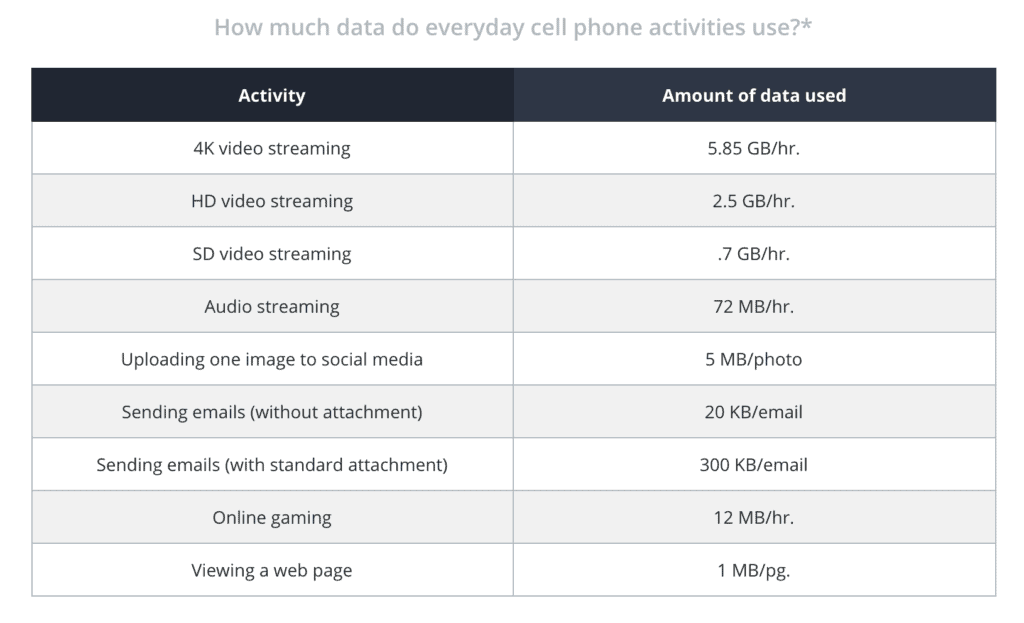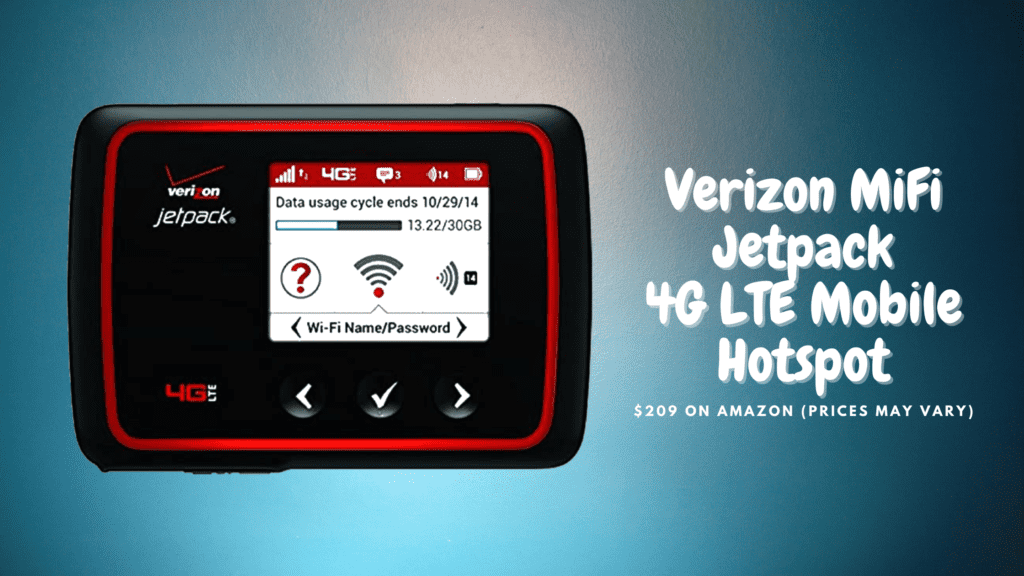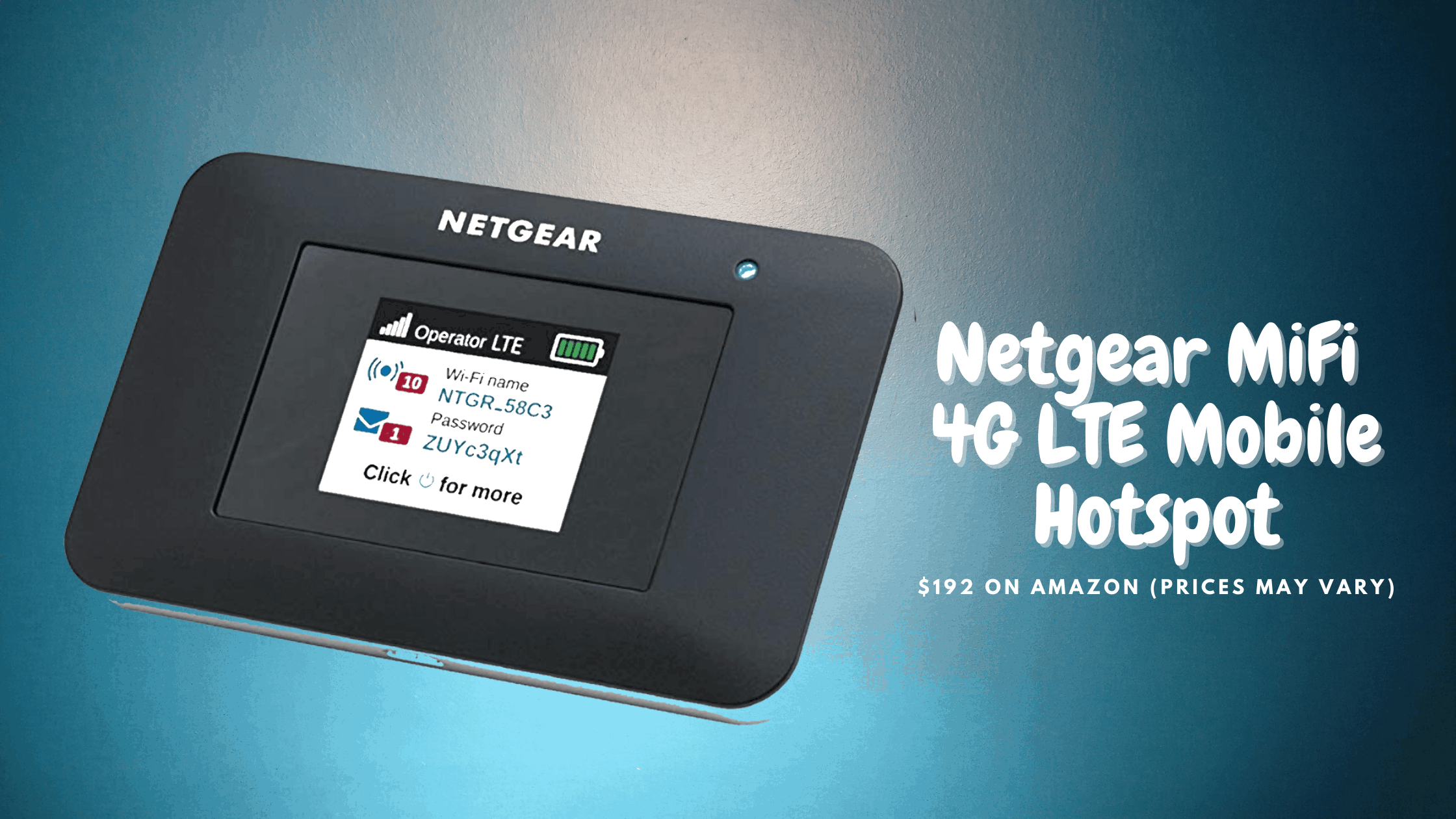Brace yourself for another techie acronym: MiFi. It actually serves a practical purpose: getting wifi while you’re traveling or frequently on the go.
The term “Mi-Fi” is a trademarked brand name owned by Novatel Wireless that has evolved into the mainstream term for describing “mobile wifi” (although some think it stands for “my wifi”). As traveling becomes more popular, so has the need for MiFi.
A MiFi device is a type of mobile hotspot.
Table of Contents

How Does MiFi Work?
MiFi is a brand that is used to describe a family of wireless access points (WAPs). These wireless access points are physical devices–wireless routers, modems or cellphones–that act as mobile hotspots. More or less, you can think of mifi as a mobile wifi hotspot.
Unlike a router that uses a cable to connect devices to the internet, a mifi device has wifi capabilities and also uses cell towers to create wireless broadband clouds or hotspots that multiple internet-enabled devices can connect to.
Let’s say you’re driving across the country using a mifi device. It will jump from one cell tower network to the next as you pass through different network ranges to provide you with internet–note that you can never be in more than one network at a time. This is no different than how your cellphone works; which is why cellphones are often used as mobile hotspots.
The downside to using your cellphone as a mobile hotspot (as opposed to buying a mifi device) is that it ferociously eats up your data. Without an unlimited data plan, you’re looking at a pricey cellphone bill.
Should I have a MiFi Device or Use My Phone as a Mobile Hotspot?
That depends on how reliant you are on the internet every month. If you’re living in your van full-time and require daily internet access for many hours a day, then a mifi device may be best. The reason being, you can easily add data (or lower data) on a monthly basis without big fees, depending on your needs. With a cellphone plan, you can’t easily change your mobile hotspot data limits without changing your whole cellphone plan–which will be more expensive than reloading a SIM card for a mifi device.
Also, a mifi device will provide better connectivity for multiple devices at once, compared to a cellphone. And when your cellphone is in “mobile hotspot” mode, you can’t access internet-based apps or make phone calls. For example, I can’t upload files to my Google Drive or use certain apps that rely solely on wifi when using my phone as a mobile hotspot.
You’d need to get a rough estimate on the amount of data you use per month. Here’s a conversion chart:
Factor in the number of devices that need to be powered to the internet, even the number of browser windows you typically have open at a time (as this can slow internet speeds if too many are open), and a cost estimate on moving to an unlimited data plan from your mobile provider.
You don’t have to use your mobile carrier’s unlimited data plan to live the mifi life; you can buy a mifi device and a SIM card that requires a monthly fee to reload with data. But the ease and familiarity of just using your cellphone as a hotspot device and working with your already-existing mobile carrier plan detracts most from using an official mifi device.
But, there’s something to be said for the stability in a mifi device. For a fixed monthly rate (that won’t surprise you with hidden data overcharges), you’ll get a solid and secure internet connection that won’t flake even with lots of browser windows open or multiple users streaming at the same time.
How Do I Get MiFi?
Getting mifi can be as simple as turning on your phone’s “mobile hotspot” feature and then connecting your device to its wifi access point. Not all cellphones have the ability to become a mobile hotspot, so check that first! The process would be no different than connecting to a home internet connection–simply view the wifi connections available from your device and hit “connect”.
Again, if you don’t have unlimited data, be wary of this approach so you aren’t hit with a surprise massive data bill at the end of the month. That being said, all of the biggest mobile carriers are offering better premium mobile data plans than ever before and that’s something to consider if you want to solely use mobile wifi.

There are three instant perks to using a mobile hotspot over using your cellphone:
1. Longer battery life
2. The ability to connect more devices without compromising internet speeds
3. Not compromising your cellphone’s ability to make phone calls
Popular MiFi Devices
If you want to ensure you’ll have a clear WiFi connection, consider getting a cell signal booster as well. A booster will not give you cell service in an area that doesn’t have any–but it will enhance a weak connection to a usable connection. Signal boosters work with mobile hotspot devices or cellphones being used as mobile hotspot devices.
Check out this Weboost review from Two Roaming Souls to see if this booster could be a good fit for you.
MiFi devices typically run about $100-$200 and SIM cards, depending on how quickly you run through them, will add anywhere from $10-$60/month. This route is kind of like having a whole separate phone/carrier plan.
My Personal Mobile Hotspot Setup
I don’t use a MiFi device. After comparing different MiFi devices to using my phone as a mobile hotspot, I ultimately found my phone to be the best for me. That being said, I still don’t get enough mobile hotspot data to cover me for the month, so I combine it with free wifi from coffee shops or Mcdonald’s parking lots. But it could still be the most practical solution for you.
So, that’s a quick overview of what mifi is and all the glory it can bring to your life. Doubtful it will be replacing wifi on a large scale anytime soon because of its costs without the guarantee of secure and stable internet connections, but a great option for those on the go with light broadband needs.